Cloud Concept
The process of remotely storing data or running programs on a network of Internet servers is referred to as cloud computing. Companies that provide cloud services oversee and administer these services.
Cloud computing, which involves the provision of computer resources through the Internet, has emerged as one of the most popular digital innovations in recent years. When you utilize a cloud computer, you can purchase computing power, RAM, and storage as needed. We don't want to own the IT infrastructure in this scenario because it produces a host of problems. It's adjustable, allowing us to choose the right amount and size of computing power and pay as we go based on how much we use it. It establishes a scalable network of servers that can scale up and down as demand fluctuates.
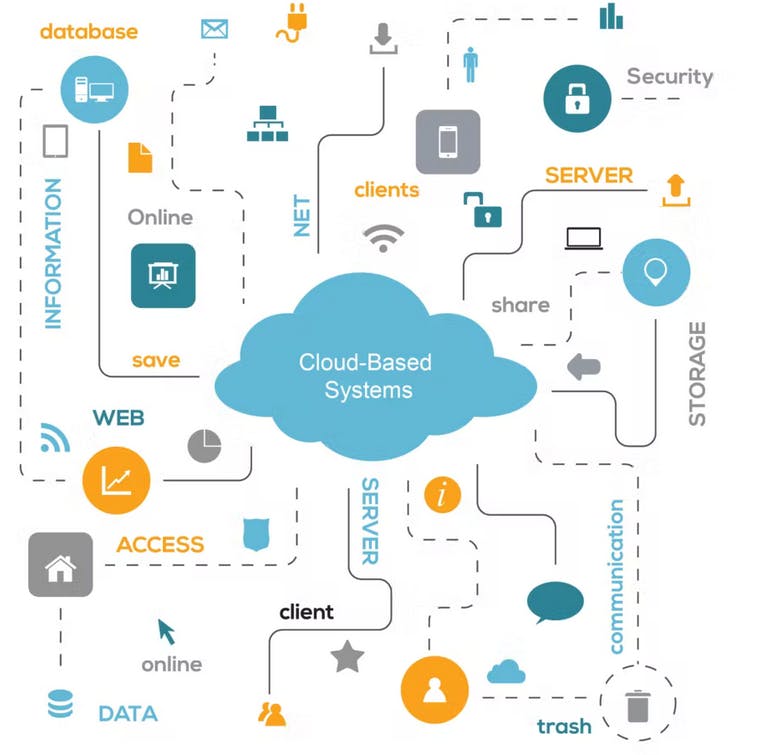
Why Cloud Computing?
Cloud computing eliminates many of these disadvantages while simultaneously bringing numerous other advantages, such as
It reduces capital costs and converts them to operating expenses. So you don't have to buy a large server up once; instead, you may pay as you go, providing you with a lot of flexibility. As a result, the overall cost is reduced.
There is less guesswork because you can scale up or down your servers as needed rather than estimating how many you will use.
There is no need to keep server rooms or provide these computers with physical space. You may be up and running with the cloud in a matter of minutes.
Most clouds operate on a huge scale, allowing for pricing and maintenance economies of scale.
Cloud Architecture
Public Cloud: A public cloud is a general storage and hosting service that we all use as individuals. A service provider owns it, and multiple resource tenants share it.
Private Cloud: A private cloud is created and used only for a single company or organization. It is the private storage, hosting, and computing space of that organization. This is the option chosen by businesses with sensitive data.
Hybrid Cloud: A hybrid cloud is a combination of two or more separate cloud architectures. The participating clouds keep their individuality while being linked by a shared standard or patented technology. This allows data to be transferred across different types of clouds while preserving their unique benefits.
Types of Cloud Computing
Infrastructure as a Service(IaaS): Clouds serve their clients with basic IT infrastructure such as networks, virtual machines, and storage space, among other things. This creates a manageable and flexible remote IT solution for a company.
Platform as a Service(PaaS): Customers have the choice to narrow their attention to only the cloud-based applications they use with this cloud computing option.
Software as a Service(SaaS): The cloud can run an entire software application or product. Service providers undertake all of the heavy labor to ensure that the application is available and well-managed. Examples of such services include web-based mail services and social networking sites.
Advantages of Cloud Computing
Global Scale: The capacity to scale elastically is one of the advantages of cloud computing services. In cloud parlance, this means delivering the appropriate quantity of IT resources—for example, more or less computing power, storage, and bandwidth—at the appropriate time and from the appropriate geographic location.
Performance: The largest cloud computing services are delivered through a global network of secure data centers that are continually upgraded to the most recent generation of fast and efficient computer gear. This has various advantages over a single corporate data center, including lower network latency for applications and larger economies of scale.
Cost: Cloud computing reduces the capital investment of purchasing hardware and software as well as establishing and operating on-site data centers—the racks of servers, round-the-clock electricity for power and cooling, and IT specialists to manage the infrastructure. It quickly adds up.
Speed: Most cloud computing services are self-service and on-demand, even massive amounts of computing resources may be delivered in minutes, generally with only a few mouse clicks, allowing enterprises a lot of flexibility and relieving capacity planning strain.
Productivity: On-site data centers often necessitate a significant amount of "racking and stacking"—hardware installation, software patching, and other time-consuming IT administration tasks. Cloud computing eliminates the need for many of these duties, allowing IT staff to focus their efforts on more critical business objectives.
Edge Computing
Edge Computing is a promising information technology (IT) architecture in which client data is handled at the network's edge as close to the source as possible.
Data is used by modern enterprises to provide significant business insight and real-time management of corporate operations and procedures. Bulk data is frequently collected from sensors and IoT devices operating in real-time from remote locations and harsh working environments virtually anywhere in the world, and most organizations today are drowning in data.
When it comes to edge computing, location is everything. In traditional business computing, data is created at a client endpoint, such as a user's PC. That data is sent across a wide area network (WAN), such as the internet, to an enterprise's local area network (LAN), where it is stored and processed. The completed work is then returned to the client's location. The client-server computing architecture is still in use.

However, the number of Internet-connected gadgets and the volume of data generated is increasing. Traditional data center infrastructures are falling behind.
Memory and data centers are placed where the data is using edge computing. A tiny equipment rack is required to collect and analyze data locally across a remote LAN.
Computer equipment is frequently placed in shielded or hardened enclosures to protect it from temperature, humidity, and other environmental elements.
Processing often comprises normalizing and analyzing the data stream in search of business intelligence, with only the results of the analysis being relayed back to the central data center.
Why do we need to know about Edge Computing
Computer tasks demand appropriate designs, and architecture designed for one type of computing activity may not be suited for all types of computing jobs.
Edge computing has emerged as a viable and necessary architecture for distributed computing, allowing processing and storage resources to be deployed closer to the data source, ideally in the actual location.
In general, distributed computing models are not novel, and concepts like remote offices, branch offices, data center colocation, and cloud computing are widely established.
Uses of Edge Computing
Manufacturing: An industrial company employed edge computing to monitor manufacturing, allowing real-time analytics and machine learning to be performed at the edge to discover production errors and improve product quality. Edge computing aids in the deployment of environmental sensors across the manufacturing plant. It explained how each product component is made and stored, as well as how long the components are in stock.
Farming: Consider a corporation that grows veggies without the use of sunlight, soil, or pesticides. This approach reduces growth times by more than 60%. Using sensors, the company can evaluate water usage, and nutritional density, and predict the ideal harvesting time. Data is collected and analyzed to determine the effects of environmental variables, optimize agricultural growing algorithms, and ensure that crops are harvested in the best possible condition.
Healthcare: In the healthcare industry, the amount of patient data collected by devices, sensors, and other medical equipment has skyrocketed. To access the data, dismiss "normal" data, and find issue data, this large data volume needs the use of edge computing. These doctors may intervene in real-time to help patients avoid health disasters.
Transportation: Every day, autonomous vehicles acquire and generate anywhere from 5 to 20 TB of data about their position, speed, vehicle condition, road conditions, traffic conditions, and other vehicles. When the vehicle is in motion, the data must be aggregated and processed in real-time. Because each autonomous vehicle operates as an "edge", it demands a significant amount of onboard computing.
